The PPMS system is used to place orders (Core personnel only), to book shared instruments and schedule trainings.
Use of the PPMS system requires a one-time registration. The same system will be implemented in the near future by many other UCD Core labs.
We recommend submitting your PPMS account request as soon as possible since it will require a (fast) check/approval through our administration. The ‘group’ in PPMS is named after the PI, with other ‘users’ linked to the PI’s account – in general, it will be easier if the PI initiates the first PPMS account request.
Only customers (both the submitter and the PI) can enter financial/billing account information into PPMS; please make sure that the applicable financial account is entered before any submission.
Once the PPMS account is generated and the financial account is registered, please submit samples as described here. Upon arrival of the samples, the Core staff will enter the order in PPMS where you can review it. You will be notified by an email via PPMS.
To begin using PPMS:
- Ask your Principal Investigator to set up a lab group and a user account in PPMS here. On the menu bar, click on the Account Creation Request link. The group name has to be the name of the PI; the administrative/financial contact information is required; if possible a default KFS/financial billing account for the group should be entered; each user can add their billing account (or a PO for users outside the UC system) to the group. Non-UC customers wanting to pay by credit card, please leave the financial account information field blank. You will receive an invoice via email with instructions once your order has been processed.
- Then submit your personal account request.
- Wait to receive the PPMS account confirmation e-mail.
- Only customers can enter billing account information into PPMS! Before placing an order or submitting samples, please make sure that the desired KFS/financial billing account # is entered in PPMS (for users from other UCs the same applies to chart strings).
- For shared instrument users, notify the Core that your account has been created and let us know for which instruments you were trained on previously. The Core will then grant you user rights on the appropriate systems (instrument calendars) and you can begin making reservations in PPMS.
Please see these FAQ and PPMS account-setup help files for each of three user groups:
A general PPMS user help guide is available on the start page.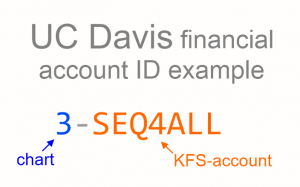
If you encounter any technical issues or have questions about PPMS, please see the PPMS FAQ, or email GCcoreadmin@ucdavis.edu .
Please also see our Getting-Started Guide with other administrative information on working with our Core and the Genome Center.
← FAQ

